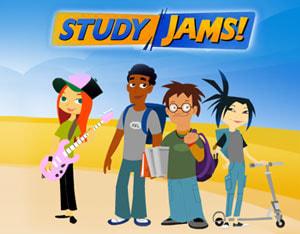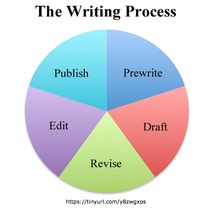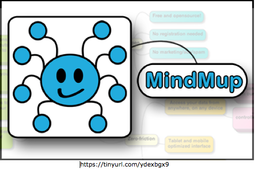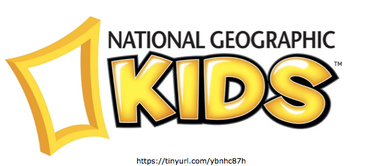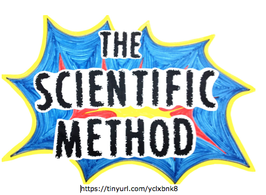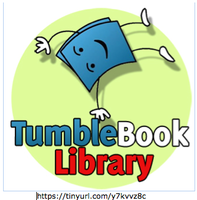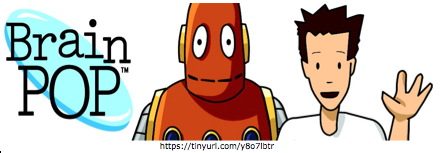Click on any of the images below to visit the websites/tools listed.
Google ClassroomWe use Google Classroom to complete all of our writing pieces in class. It allows me to give students immediate feedback as they are writing, and every piece of writing is a constant work in progress!
|
StudyJamsStudyJams is an excellent review website with videos, games and quizzes on different math and science topics.
|
Cyber SafetyPlease visit some of the websites and view the videos/graphics on cyber safety and online etiquette on this Symbaloo prior to using other websites and tools on this page.
|
The Writing ProcessHere is an Animoto about the Writing Process, in case you need a review.
|
AudioBoomAudioBoom allows you to record and edit audio very easily. We will be using this in our classroom to create our audiobook library.
|
FlocabularyFlocabulary uses hip-hop songs paired with engaging videos to teach content. You can watch these videos to review before a test, and later in the year we will be making our own review videos based on these ones.
|
MindMupMindMup allows you to brainstorm ideas quickly and easily. We will use this tool for brainstorming, outlining writing pieces, and creating presentations.
|
National Geographic KidsThis website allows students to watch videos and animal cameras, read articles, and see photos of different animals and places.
|
ReadWorksReadWorks is a library of nonfiction and literary articles, with included comprehension questions. ReadWorks allows you to search by topic, grade level, Lexile, and text type (informational or literature).
|
The Scientific MethodThis VoiceThread gives an overview of the Scientific Method. It is a great tool to use if you need a review.
|
THIEVES: Stealing Information from Nonfiction TextsThis screencast mini lesson explains how to use the acronym THIEVES (Title, Headings, Introduction, Every first sentence, Visuals/Vocabulary, Ending, So what?) to preview and summarize nonfiction texts.
|
Please click the image on the left for a brief introduction screencast on how to navigate Padlet and a brief explanation of Digital Leadership. Then, click the image on the right to explore the Digital Leadership Padlet and learn the steps to becoming a digital leader.
|